OnlyFans is a leading name in the adult content creation space, with over 1.5 million content creators and over 170 million registered users. Initially launched to share videos and photos, the platform is now used for much more. From selling used panties to feet pics, OnlyFans today is an excellent marketplace for selling different things.
The leniency of hosting almost any type of content, as long as they are legal, has made OnlyFans a desired place for many creators to host and sell their content. So, several people today are joining the platform hoping to earn some extra money. However, not everyone who wishes can be a creator on OnlyFans. One must go through a rigorous OnlyFans verification process to be a creator on it.
So, what is this OnlyFans verification process? How to get verified on OnlyFans? We, in this article, will answer all your questions regarding the verification process on OnlyFans and clear all your doubts about setting up your creator’s account on it.
What is OnlyFans’ verification process?
The process of checking the accuracy of the information provided by the creators and verifying their identity is the OnlyFans verification process. Creators must submit a specific set of documents (which we will discuss in the following sections) virtually to get verified on OnlyFans.
The documents you provide during the verification process will not be shared with anyone and are strictly meant only for verification. It is a standard procedure followed by OnlyFans to keep scammers away from the platform, and it will not take much of your effort and time to get through. And we shall explain to you how to verify your OnlyFans account in the coming sections.
Do I have to verify my identity on OnlyFans?
Yes, you must verify your identity to be a creator on OnlyFans.
OnlyFans identity verification is mandatory, and no creator who wants to use the platform to share content and earn money can skip this process. All the current creators have gone through this process and have not experienced any problems sharing the documents for verification.
So, whether you are a feet pic seller on OnlyFans or an adult content creator, you must be OnlyFans verified to use the platform.
How do I verify my OnlyFans account?
Now that we know the importance of the OnlyFans verification process, let us see how to get approved on OnlyFans. Getting verified on OnlyFans is not difficult, and anyone with genuine documents and information should be able to complete the verification to set up an account. Only a few steps are involved in completing the verification, and we shall look at it now.
1. Email verification
This is the first step on your way to being OnlyFans verified.
When signing up on OnlyFans, it asks for your email address, name, and password to complete the process. Once you provide your valid email address and all the required information and hit the sign-up button, you will receive a verification email from OnlyFans to confirm your account.
You must click on that link in your email to complete your email verification and activate your OnlyFans account. Without completing the email verification, you cannot move forward in setting up your account. Instead, you will be welcomed to the following error message shown in the image below every time you try to access OnlyFans without completing email verification.
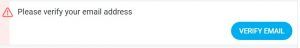
2. Complete your OnlyFans profile
Once you have completed the email verification, the next step is to complete your profile. And completing your profile is one of the crucial steps in finishing your OnlyFans verification.
You must add a display picture or an avatar, a cover photo or a header image, and about me information to finish your account setup. Ensure the pictures you add as your avatar or header image do not contain any nudity, as OnlyFans restricts its users from posting such photos in this section.
Please don’t confuse it with the actual content. You can post nude and explicit videos or images as content on the platform. However, as per the platform’s regulations, you cannot post nude pictures as your avatar or header photo under your profile.
After adding your display pictures, select the country you reside. Next, enter the remaining details accurately and avoid providing any fake information, which might lead to your OnlyFans verification being rejected.
Remember, you must make sure that your country allows usage of OnlyFans as a content hosting platform and that you are over 18 years of age before you start using the platform.
3. ID verification
After filling in the required information, the next is to provide your ID for identity verification. You have to submit a valid government-provided ID to complete this process.
Many creators often abandon the OnlyFans verification process at this stage as they feel worried about submitting their documents to a content hosting platform. But you need not worry about the safety of your documents submitted.
OnlyFans keeps all the documents secure that are presented on it for verification and will not share them with anyone except with the agencies that verify your identity. The documents are only for verification purposes, and OnlyFans will not use them for anything else.
Ondato, Aristotle, and Jumio are the identity verification agencies that OnlyFans rely on to complete the document verification for them. And all these agencies are bound by contract to keep your documents safe and secure. Already millions of creators have submitted their ID for verification, and none have complained about any data thefts.
-
Choose a document for OnlyFans ID verification
OnlyFans accepts your passport, driving license, or government-approved identity card to complete verification. Pick any one of these documents and upload them to the portal for verification.
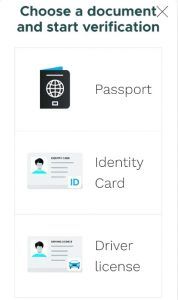
No matter which document you choose, you must upload both the front and backside images of that particular document.

Some of the considerations you need to take while you upload the images of your documents:
-
- Make sure the image is high-quality, and all information on the picture is visible clearly.
- Avoid blurry or unclear images.
- Ensure the entire document is covered in the image.
- Don’t cover or hide any information on the document.
- Don’t crop the image.
- Images should be less than 7MB and in JPEG or PNG format.
-
Take a selfie holding the same uploaded ID
The next thing you need to do to be a verified OnlyFans creator is to click your selfie holding the same uploaded ID. Click a nice, clear selfie in great light and upload it to the portal to go through the OnlyFans verification process. Again the selfie you take must not be blurry, and your whole face must be visible holding your ID.
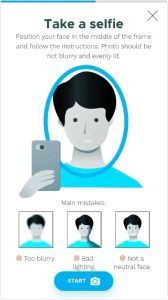
4. Confirmation about completing OnlyFans verification
If there is no issue with the documents and the selfie you uploaded, you must receive an email from OnlyFans about completing your verification successfully. However, if there was any problem with the image you uploaded, you will receive a rejection email from OnlyFans, along with an explanation for the rejection.
Don’t worry if you receive a rejection email by any chance. You can fix the errors that caused the rejection and send it back after three days of you receiving that email. There is no waiting period to resubmit your OnlyFans application, and you can simply fix the errors and resend the document to get verified this time.
5. Bank details verification
You are just one step away from completing your OnlyFans verification and start earning. Once you receive the confirmation about your documents being verified, you next share your banking details with OnlyFans.
OnlyFans asks for your banking details to make the payouts. Without providing valid bank account details, you will be unable to use your OnlyFans account and receive your payments. Click on the more button on the left-hand side menu on your OnlyFans account, and then select add bank option to fill in your banking details.
Fill all the fields with accurate information to finish setting up your banking account with OnlyFans. Once you have entered all the required details and OnlyFans confirms that your bank account is verified, you are all set to use your OnlyFans account.
There you go. You are verified on OnlyFans now and can start earning money by posting content on it.
How long does OnlyFans verification take?
As per OnlyFans, it takes 72 hours to complete a new account verification. Within 72 hours of uploading your documents, you will hear back from OnlyFans about the success or failure of your application status.
Usually, OnlyFans replies to you in 24 hours, but the maximum time they take is 72 hours. If you don’t hear from them within the next 72 hours of uploading the documents, you can reach them at support@onlyfans.com to enquire about the delay.
OnlyFans verification is not working
Getting verified on OnlyFans is not a tiresome task. If you upload the documents and your selfie according to the guideline mentioned above, then you must complete the OnlyFans verification with no difficulty. However, one might receive a rejection email from OnlyFans with the reason for the rejection. In this section, we will discuss some common reasons why one’s OnlyFans verification is not working and how to fix it.
1. Poor quality image
One of the most common reasons for not completing the document verification is uploading a poor-quality image. For example, if the photo you uploaded was blurry or had glares in it, then OnlyFans will reject your application and ask you to send the documents once again.
Fix: Click a high-quality, clear picture of the front and backside of your document to upload. Make sure that the texts in the document are readable and have no glares.
2. Verification name did not match the legal name
The name you provide during the registration should match the name on the document you upload for verification. For example, you cannot use your nickname or a stage name while filling out the registration form for OnlyFans.
This is the name required to complete your verification and account setup, not the name you would use to post your content on OnlyFans. Once your verification is complete, you can always use any stage names on your profile to post your content.
Fix: Always use your name as per the document during registration.
3. Damaged ID
If the ID you uploaded is damaged or missing any information, then your application will be rejected by OnlyFans. Cut-up and taped documents, hole punched documents are considered damaged documents to upload.
Fix: Make sure the documents you upload are in good condition and do not have any information missing.
4. Expired ID
Another major reason to fail OnlyFans verification is producing expired or about to expire documents. You cannot upload a document that is already expired or one that is about to expire in the next 30 days.
Fix: Ensure the document you upload is not expired and is well within the expiry period.
5. Not a government-provided ID
If you don’t upload a document or an ID that is approved by the government, then you will fail your verification.
Fix: Upload only such documents that are approved by the government of your country and commonly accepted everywhere. A passport should be a great document to use.
6. Front and back photos of your government-issued ID required
You might have submitted only one side of the document and failed to upload the other side.
Fix: Upload both sides of the document to get verified by OnlyFans successfully.
7. A secondary form of ID required
If the document you submitted is not in English, then OnlyFans will ask you to submit another form of ID with English characters.
Fix: This occurs if you have submitted a document that is not in English. So, submit a second document that is in English to complete the OnlyFans verification.
8. Verification by additional social media required
If the provided IDs do not work for you, you might have to link your social media account to complete the verification.
Fix: Link your social media profiles to your OnlyFans account to complete the verification. You can unlink the social media account immediately after completing the verification.
9. Application for two or more creators
If you have applied as two or more creators and submitted documents for only one creator, then you will receive a rejection email from OnlyFans.
Fix: Submit documents for all the creators to go through this step.
10. Submitted account promotes escort services
Promoting escort services on the platform is against the terms and conditions of OnlyFans. So, if at all your account is into such a thing, then your account application will be automatically rejected.
Fix: Comply with the terms and conditions of OnlyFans and do not promote escort services.
11. Submitted account suggests third-party payment processors
OnlyFans has its own payment gateways and asks all its creators to use the same to accept payments from the subscribers. One cannot share third-party payment gateways on their account to accept payments directly from the subscribers. The payment should always come through the OnlyFans account. Your account will be suspended if you share third-party payment information under your profile.
Please do not confuse it with the banking information you shared with OnlyFans. The banking information shared with OnlyFans is for requesting payouts, and that information will not be visible anywhere on your profile.
Fix: Do not share any third-party payment processor information under your profile. Instead, use the OnlyFans inbuilt payment gateways to accept your payment.
Can you overturn the rejected OnlyFans application?
Yes, you can overturn the rejected OnlyFans applications only in scenarios where you don’t break the law and terms and conditions of the platform. If you fail to comply with either of these, then OnlyFans will permanently reject your account, and you will not be able to use OnlyFans.
Conclusion
OnlyFans is one of the biggest names in the adult content creation space. Many today are trying to be a part of it and make money. Even for people who are not into sharing adult content, find OnlyFans as one of the best websites to sell feet pics and various other things.
With so many people registering to use its services, OnlyFans can become an easy target for scammers. To prevent such ill-intentioned people from abusing the platform and hurting genuine creators and subscribers, OnlyFans uses a stricter verification process. OnlyFans verify all its creators to filter scammers and fraudsters from real creators. It is for the betterment of users, and one need not worry about it.
Hopefully, we were able to clear your doubt about how to get approved for OnlyFans and help you complete OnlyFans verification.
Thank you for reading.
FAQs about OnlyFans verification
1. What is OnlyFans verification?
The process of verifying your government-issued IDs to separate fraudsters from genuine creators is OnlyFans verification. It is a routine process done by the platform to all the creators, and you don’t have to worry too much about it.
2. Do you have to verify on OnlyFans?
Yes, you must be verified by OnlyFans if you want to be a creator on the platform.
OnlyFans verify all its creators to maintain the genuineness of the platform, and no one can surpass the verification stage to be a creator on it.
3. How long does it take OnlyFans to verify you?
It takes up to 72 hours to complete OnlyFans verification, but you can expect a reply from OnlyFans within 24 hours of submitting the documents. If you don’t hear from OnlyFans after 72 hours, you can email the OnlyFans support team for an explanation.
4. Is it safe to verify on OnlyFans?
It is entirely safe to complete the verification process on OnlyFans.
The documents and details you submit on OnlyFans are kept safe and secure by the platform and will not be shared with anyone that might cause damage to you.

