Like OnlyFans, Fanvue, and Fansly, LoyalFans is also one of the prominent names in the adult content hosting space. The sleek design, ease of use, and many different ways to earn have made it one of the likable places for thousands of creators and fans. Plenty of people join the platform regularly to exploit the money-making capability of LoyalFans.
Even with all this popularity and many people wanting to join the platform, we believe it is a piece of important information to know about how to delete a LoyalFans account. Not that you want to delete your LoyalFans account today, but if you ever find the need in the future, this article will come in handy.
So, we will help you understand the process of how to permanently delete Loyalfans account and delete your personal information from the platform when you no longer want to use it.
How to delete a LoyalFans account?
LoyalFans is known for the easy registration and account setup process. And you will be surprised to know how easy it is to delete or deactivate your account. So, to answer how to delete my LoyalFans account, there are a few different ways, and we will explain them in detail in this section.
1. Delete LoyalFans account through chat support
This is the easiest and most simple approach to have your LoyalFans account deleted; all you have to do is:
- Log in to your LoyalFans account.
- Reach out to the support team through the support option on the bottom right corner of the LoyalFans page.
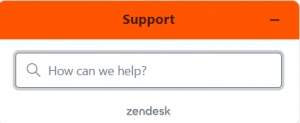
- Search for “delete your account” in the given field, which will take you to the next page of the support.
- Click on the “contact us” button on the next page, which will take you to a contact us form.
- Please fill in your name (optional) and your registered email address with LoyalFans in the contact us form. In the reason section of the contact us form, mention the reason as “deleting your account.”
- Once you hit the “send” button after filling out the form, a member from the LoyalFans team will reach you and help you delete your account.
- You can also request the platform to erase your personal information from their database during the same time, to which they will happily oblige.
- Once you complete all these steps, your LoyalFans account is deleted permanently.
2. Delete LoyalFans account through email
If you find the above method a bit exhausting, you can delete your LoyalFans account by simply emailing the LoyalFans support team. You can follow the steps mentioned below to complete the action.
- From the email ID you registered with LoyalFans or any other email ID, write an email to support@loyalfans.com.
- In the subject line of the email, mention, “Request to delete my LoyalFans account.”
- In the email body, provide your username, registered email address with LoyalFans, and the timeline you registered your account with LoyalFans.
- Mention the reason why you want to delete your LoyalFans account.
- In the same email, request LoyalFans to erase all your personal information from their database.
- After proofreading the email, please send it to the LoyalFans support team.
- From here, they will take care of the rest.
- If they need any more information, they will reach out to you, or if the provided information is sufficient, they will delete your LoyalFans account as per your request.
- They might try to convince you to stay with them. However, if you are adamant about leaving, you can ask the support team to continue with your request to delete your LoyalFansa account.
- By following these steps, you should be able to have your LoyalFans account deleted.
3. Delete LoyalFans account through DoNotPay.
If you are having trouble deleting your account through the support team of LoyalFans or if they are not responding to your LoyalFans account deletion request, then DoNotPay is your best option. DoNotPay is an automated legal service-providing company. You can use its website or app to get legal consultation and cancel any services or subscriptions you don’t want. It is helpful in scenarios where the apps and websites trouble you canceling or deleting an account.
Following the simple steps mentioned below, you can delete your LoyalFans account using DoNotPay.
- Open the DoNotPay app and go to delete old accounts products from the menu.
- Choose the type of account you want to delete, such as email, streaming service, e-commerce, gaming, etc.
- In the next section, provide DoNotPay with more information about your account, including your username, associated email, or phone number.
- To verify your account details, enter the date you registered for the services, the last day you logged in to your LoyalFans account, and any saved payment details.
- To further prove your account ownership, upload any photo evidence to the portal if you have any.
- In the next step, enter any previously used or known passwords.
- Enter your contact information on the next page and hit submit.
There you go. You have submitted a request through DoNotPay to cancel your LoyalFans account. Now DoNotPay will do the rest and cancel your account on your behalf.
You can use any of the three methods mentioned above to solve how to delete your LoyalFans account problem.
What happens when I delete my LoyalFans account?
Once you submit a request to delete your account, then LoyalFans will deactivate your account. All the personal details associated with your account will be erased automatically after a certain number of days.
Conclusion
LoyalFans is one of the most sought content-sharing spaces by many. And we all know how easy it is to set up your account on LoyalFans. But until now, we believe you wouldn’t have known how easy it could be to delete your LoyalFans account.
You can always reach out to the LoyalFans support team to request the cancellation of your account. Usually, the support does answer your queries and helps you delete your account. But if you have any trouble reaching out to the support team, you can always use DoNotPay to delete your LoyalFans account.
Following the methods mentioned above, you can now not only delete your LoyalFans account but also make sure that all your personal details are removed from the LoyalFans database.
Hopefully, we were able to answer your how to delete LoyalFans account.
Thank you for reading.

